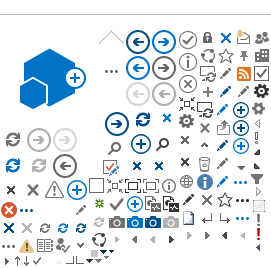Use this page if your Password is Expired
Follow these instructions to get it reset.
To reset your expired password, please follow this link to SWIC Campus solutions: Employee Login page,
1. Log in with your expired credentials.
2. As long as you enter the correct expired password, you will be redirected to the Expired Password Change page.
3. Follow the instructions on that page to reset your password.
Upon success, this process will also reset your work station, email and InfoShare login.
If you are a new SWIC employee, use the link above to create your password.
Click here to go back to the home page